UPDATE: There have been quite a few updates after I wrote this guide. Pixelied’s organic traffic has grown to more than 550k+ every month while the DR is at 56.
It’s 2023 and content is still king.
Whether you’re a solo founder or a business trying to generate your first sale, there’s no excuse not to create content.
It’s a great way to generate leads and build your brand.
But creating content alone isn’t going to cut it.
Today, 7.5 million blog posts are published online every day. So, if you want to stand out and actually reach an audience, you’ll need to rank on the first page of Google’s search result page.
Why?
Well, just ask yourself when you last browsed past the first page on any search engine?
Chances are most of you don’t remember.
And to rank on Google, you need a well-rounded SEO strategy. Unfortunately, most people get scared by that word and they take the easy route.
They optimize for on-page factors such as page load speed and call it a day.
But off-page SEO is just as important to get high quality backlinks.
In fact, backlinks still remain one of the top three ranking factors.
There are many guides out there that teach you how to build backlinks using hundreds of different methods. What makes this post so special, you might ask?
The answer is dynamic personalization.
By using hyper-personalization in your emails, you can 3x your results. (I’ve explained this in detail below)
In this post, I’ll share a step-by-step guide that helped us build hundreds of high quality backlinks from authority websites which resulted in increasing our organic traffic from 0 to 20,000 in only 5 months. During this period, we were also able to increase our DR from 0 to 37.
Here’s what we’ll discuss in this post:
- Our Results Using This Strategy
- But Wait…What Is A Backlink?
- Create Link Worthy Content
- Hiring Content Writers
- Get Domains (That Will Link Back To You) From Ahrefs
- Finding Contact Information Of Target Websites
- Using Personalization in Your Emails
- Responses We’ve Gotten Using Personalization
- Some Ways You Can Personalize Emails
- Tracking Your Results
- Conclusion
Our Results Using This Strategy
We formally launched Pixelied on 1st August 2020 and from the very first day, we knew organic growth was our main acquisition channel.
But the problem was we had a new domain that was only a few months old with zero content, backlinks, and social signals.
That is when I formulated a process on how to create link-worthy content while building high quality backlinks through manual email outreach.
Here are some of the results we achieved in 8 months:
We rank for lots of competitive keywords leaving behind companies like Canva, Snappa, and Crello.


Here are some of the mentions we’ve earned from websites using this exact strategy:
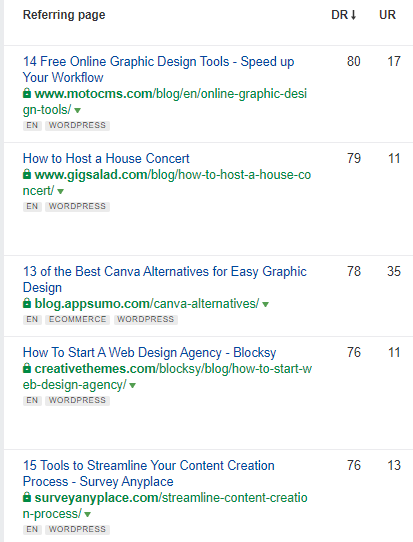
Now that we’ve mentioned the results which we’ve gotten using this process, let’s start with how you can replicate the strategy for your website.
But Wait…What Is A Backlink?
You can skip this part if you already know the basics of how it works.
A backlink is an external link that takes users from one website to another.

Why do these matter?
Given the volume of content online, search engines use algorithms to determine value and backlinks are a key signal they consider.
The more relevant backlinks you have, the higher your content will rank on search engine result pages (SERP).
Note: Not all backlinks are created equal.
There are two types of backlinks: do-follow and no-follow backlinks.
A no-follow link is essentially a tag that tells search engines to ignore the value of a link, so for link building purposes, these are useless.
You’ll want to focus your energy only on do-follow links which pass on link juice.
While do-follow links are coveted, they can also hurt your site if acquired through illicit means such as buying or trading links.
Engaging in these practices can lead to heavy penalties and possibly even your site being delisted from a search engine entirely.
But that doesn’t mean you can’t get backlinks without penalties.
It’ll just take some time and effort.
The rest of this article will cover how we at Pixelied have been able to build high quality backlinks manually with tremendous success.
Create Link Worthy Content
It may seem obvious but to earn backlinks, you need to create good content.
If you think something you’ve slapped together in a hurry is enough, you’re in for a surprise.
Your content must provide value to your readers. It’s incredibly important that you do not take this step lightly as the success of this process depends on your content.
So how do you create great content?
Use The Skyscraper Model
The skyscraper model is a tried and tested inbound marketing strategy.
It is based on the universal principle that if you create great content, traffic will come organically.
To help us, we’re going to use Google’s SERP. Type in your desired keyword and go through the top 10 results carefully.
Make a note of the format, tone, and style of content ranking on the first page.
Essentially, we’re spying on our competition.
Let’s say you want to rank for the keyword ‘‘how to lose weight”.
Before you begin writing, run a quick Google search.
Do you notice any patterns?
For example, pretend the first few sites are listicles covering the 10 best weight loss strategies.
What does this information tell you?
It’s that readers searching for this keyword prefer this content format and replicating it will increase your chance of ranking.
But you also have to make sure your article is better.
One tactic you can use is just write more.
Instead of providing 10 tips, create a listicle that has the 30 best weight loss strategies. Remember, your goal is to create content that is more valuable than what’s currently available.
Tip: I would highly recommend creating 2000+ word blog posts to have any chance at ranking your content.
Note: You don’t always have to follow the skyscraper technique. Creating a high-quality post that provides unique and new insights can also work.
Sounds simple, right?
You might be thinking but what if I’m not a good writer or don’t have the time?
Should you abandon hope?
Obviously not!
While writing a post yourself can save you cash, it’s not an option most people have, so that leaves you with only one alternative.
Outsourcing.
Hiring Content Writers
Since we were a team of 3 people and I was the only one handling the marketing side of the company. It wasn’t feasible for me to create content and then do manual outreach for it. I wouldn’t have been able to focus on other matters of the business.
On a side note, I also hate writing 😛
We outsourced the content creation part to an agency where they published 5 blog posts every month.
Note: If you’re a solo founder on a budget and a great writer too, by all means, go ahead and write for yourself. There’s no hard rule on this.
But if you’re going to outsource, you’ll need the help of content writing agencies or freelancers.
Platforms like Upwork and Reddit are great places to find quality writers. Both websites are free and it takes only a few clicks to create a job post.
I was able to find several great content writers on Reddit that had been creating blog posts for SaaS businesses. The subreddit on which I posted the job description was HireaWriter.
How much will hiring someone costs?
While there are writers available for all budgets, remember you get what you pay for.
You can generally find good writers in the US$0.08–0.1/word range.
If you want to have a 2000 word blog post, then that would cost you about $160-$200.
If you pay less than this, content quality will drop and defeat the purpose of this exercise.
Not a fan of Upwork or Reddit?
There are many other mediums you can explore, especially social media.
There is no shortage of Facebook Groups dedicated to writers and even digital nomads looking for gigs.
I would recommend looking for digital nomads since they would be more comfortable working at $0.08-$0.1/word than a US-based content writer that would charge around $600 for a 2000 word post.
In fact, digital nomads often make ideal freelancers as they often are native speakers and cheaper to hire since they live in low-cost countries.
Twitter is another great place where you can create posts using hashtags like #hiringawriter to reach potential applicants.
Get Domains (That Will Link Back To You) From Ahrefs
With your high-quality content ready, it’s time to look for backlink opportunities.
While great content can generate backlinks on its own, there are no guarantees and for a new business, waiting weeks or months usually isn’t an option.
One way to speed up this process is to engage in manual outreach (more on this later).
It is the most tedious and time-consuming process in this entire strategy if you’re doing it yourself. But at the same time, it is the most important step of all. I’ll show you how you can easily outsource this process with a small budget. (more on this later)
First, we have to identify potential websites that will likely link to you.
For example, if your skyscraper content is about ‘how to lose weight’, reaching out to a website about camping makes no sense.
Not only will they reject your link request but the value of such a link will be worthless also.
Ideally, you want to find websites that are in the same niche as you.
To do that, we use Ahrefs to analyze link profiles of websites ranking for a keyword. While Ahrefs has many other functions, we’re going to focus only on its Keyword Explorer feature.
Let’s say you’ve just created a blog post on “Youtube Thumbnails”.
Enter this phrase into Ahrefs Keyword Explorer and hit search.
When the results load, scroll to the bottom of the page.
You should see a SERP overview of the top domains ranking for “Youtube Thumbnail”.
Besides information like blog post title, domain name, domain rating, traffic volume, you’ll also see the number of backlinks pointing to each post.
Ahrefs allows you to examine each site’s link profile in-depth and that’s exactly what we will do.
But before that, make sure you are seeing the top 20 SERP results instead of 10.
To do that, scroll down and select ‘show more’.
For each of these sites, right-click on the number of backlinks value and select ‘open in a new tab’.
You should see a screen similar to this.
Once you’ve opened all 20 profiles in a new tab, make sure you select these filter options:
- link type = blogs only
- language = english
- link type = do-follow backlinks.
Notice how the filter reduced the number of backlinks from 29 to 1?
Why do this?
It cuts out the number of duplicate entries (a single domain that has linked to a page multiple times), eliminates sites in a different language, and shows only links that provide link juice.
Note: We selected blogs only since backlinks from forums and directories no longer work.
Repeat this step again for all 20 domains ranking for your target keyword.
Doing this should give you ample backlink targets to contact.
For example, if each site gives you 10 backlink opportunities, you’ll have 200 in total when it is spread over 20 sites.
With this information, we’re almost ready to contact these websites and ask for a backlink.
This is a numbers game.
Even with a success rate of 10%, 200 emails will lead to 20 new backlinks. But our aim is to get a success rate much higher than that.
But before we get into how you can do that, we have to organize our data.
Ahrefs makes this incredibly easy through its in-built export tool. For each of the 20 tabs, look for the export option on the top right of the screen.
Tip: Before you export, sort the results in descending order of domain rating so you know which websites will give you a better boost.
Once you’ve exported your data, you should have something like this:
Most of the information here is unnecessary, so we’re going to clean up this sheet first.
Start by deleting websites with low domain ratings (0–10) as backlinks from them will have little impact on your ranking. From what I have seen, most of these low DR websites are either PBN’s (Private Blog Network) or have low-quality content.
Next, go ahead and delete most except domain rating, referring domain, and referring page title as only these are relevant for our purposes.
So, your final version may look somewhat like this.
Repeat this process for all exported files.
Once you’ve done that, open a new excel spreadsheet and paste your data on one sheet.
And that’s it!
Pat yourself on the back and let’s get right into the next step.
Finding Contact Information Of Target Websites
Most websites can be categorized as small-to-medium or large businesses.
You must learn to recognize the difference because you will have to use your judgment to determine the right person to contact.
For example, a small or medium-sized website usually just has a founder with a small team managing the site.
However, a large website will have a traditional structure with a CEO, director, chief marketing officer, content strategist, software engineer, human resource officer, and other roles.
If you end up requesting a backlink from the chief financial officer, you’ll probably be flagged as spam or ignored as this person doesn’t have the authority to process your request.
For this process, I’ll show you both methods on how to find the correct lead information manually or if you have a budget, how you can outsource this step to a freelancer(s).
Finding Lead Info Manually
For finding leads manually, we’re going to use Snov.io, Hunter.io, and LinkedIn.
You can use other similar services such as FindThatLead, Anyemail Finder, Skrapp, etc. But from what I have seen and tested, Snov.io and Hunter.io are the best tools for this purpose.
Here’s the step-by-step process on how to do this manually:
Step 1: Create new columns in your target lists
Before you send an email, you need to know the recipient’s first name and email ID.
So, create two new columns in your prospects sheet.
Step 2: Go to your target website
Select a data point in your prospects list and open the blog in a new tab.
We’re going to look for the name of the writer. If you’re familiar with blogs, you’ll know you can find this usually at the top or bottom of a page.
If you find the name of the author, the next step is pasting the link of the blog post in Snov.io
Step 3: Use Snov.io
Select the find emails and then the domain search option.
Next, paste the URL of your target blog post.
Your result should look similar to the example below.
Snov will fetch the name of all employees at the company and their email ID.
Now, for example, let’s say the blog post was written by Matt Byron their Managing Director, we’ll want to extract his details since we know he is the right person to ask for a backlink.
Click on “Add To List” under the list column and select the list which you’ve created.
In most cases, Snov will retrieve the email.
In this example, we can see that there is an email for Matt.
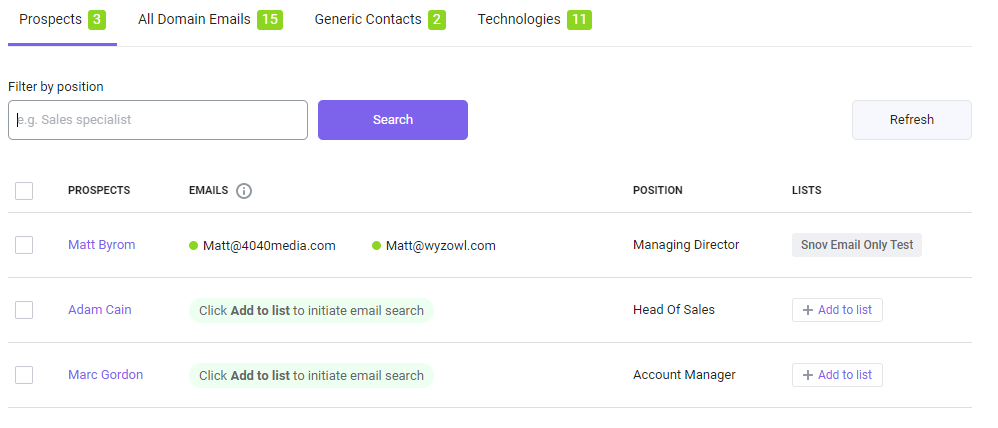
In some cases, Snov.io might not have the email address of the person.
If it doesn’t have the details, you’ll see ‘can’t find email’.
But don’t give up hope!
You should also consider other employees working at the company.
For example, imagine we couldn’t find the email id of Matt using the above process.
In that case, we’ll go down the list.
The next name listed was Adam Cain.
However, being the head of sales, it’s unlikely he can give us a link. You’ll have to consciously make these decisions using your intuition.
You can still try your luck in the ‘All Domain Emails’ tab and see if your target’s details are there.
Most of the times, a prospect’s information might not be in the ‘Prospects’ tab but it could be there in the ‘All Domain Emails’
Step 4: Add the details to your sheet
Head back to your list of targets and enter these details.
Step 5: Validate your email
While you might think the process ends here (and it can), it’s recommended you validate each email to make sure they are deliverable.
How can you do that?
We use Thechecker.co. But there are lots of different email verification services such as Neverbounce, Zerobounce, etc. that you can use.
It’s a handy tool that tells you if an email will be delivered or bounce.
To use it, click on “single verification” and paste the email you want to check.
Note: The service is a paid tool and requires the purchase of credits.
Once you’ve made the purchase and have an email ready, hit the check button.
Here’s how the result page looks:
The tool will tell you if the email is deliverable or not.
In our case it is, now we know we have the right person and right email address.
Step 6: Using Hunter.io
Until now, we’ve worked under the assumption that Snov will always provide a list of emails for us to verify.
But that always won’t be the case.
Here’s another scenario.
Let’s say we’re hoping to find the contact information of people at Hypebot.
But this time, there’s only one result.
And it’s a generic email.
Remember, Snov isn’t the only tool to find emails and you should always cross-check.
You can also use Hunter.io to search for email IDs associated with a domain.
Note: In some cases, it might be possible that both of the services (Snov.io and Hunter.io) don’t have the correct information.
Sometimes, the blog post written might be a guest post.
Unfortunately, this doesn’t help us since this person is not affiliated with the website.
If there is a guest post written, I would recommend finding the contact information of the site owner. In such a case, you can check the ‘about us’ or ‘contact us’ section of your target website.
It’s not uncommon for small websites to provide the contact details of site administrators.
If this doesn’t work either, you can roll the dice and contact a generic company email ID such as [email protected] or [email protected] or [email protected] etc.
Most people assume these emails are run by bots who send automated responses.
However, that’s not always the case. Often these emails are monitored by the founder or CEO of the company.
But there’s one problem.
Figuring out the name of the person associated with this email ID.
LinkedIn is a great way to get this information as most companies have employee information listed on the platform.
For example, let’s see what we find when we search for Hypebot on LinkedIn.
There’s only one employee..
And it happens to be the Associate Director of Marketing & Communications.
Since their role is related to marketing, we can assume this person may have the authority to change links on an article.
Congratulations!
You have another target.
Head back to your prospect sheet and add their name and contact information.
While this process is effective, it is tedious and time-consuming.
I’ve explained down below, how you can outsource this whole process to freelancers with a small budget.
Using Hunter’s Author Finder Tool
Hunter.io recently launched a new tool named ‘Author Finder’.
Just paste the link of your article and wait for it to work its magic.
The tool has an accuracy rate of 60–70% so it’s pretty reliable.
I haven’t used it much but the results have been great so far.
This is a great way to save hours you’d have to spend otherwise doing the process manually as we’ll see shortly.
Outsourcing Lead Generation Process
Again, if you have a budget you can outsource the lead generation process and save yourself plenty of time.
Upwork and Freelancer.com have plenty of lead generation freelancers who can find contact details for you.
Here are a few things to keep in mind:
Generally, the standard price charged per deliverable lead is US$0.1. In other words, you will only pay if the email they provide does not bounce.
This is a great way to scale this process quickly.
For example, if you have 1000 prospects and hire someone who has a 100% success rate, it’ll only cost you $100.
However, it’s recommended you pay at least $0.15-$0.2 per lead.
At this pay scale, mistakes decrease drastically and the freelancers are more professional.
So if you have a budget, outsourcing is definitely the option you want to choose.
If it helps, here’s a job proposal I had posted on Freelancer.com

Tip: I would recommend giving the freelancers a test list of 20 people with their website links. This way you’ll be able to assess which freelancers provide quality work and that you can work with.
Using Personalization in Your Emails
This is the MOST IMPORTANT step of all the steps I’ve mentioned. This is where you can truly differentiate yourself from everyone.
Personalization is basically sending dynamic images and gifs at scale without doing the work manually.
Here’s an example: (The first name and website screenshot was generated dynamically without me doing anything)
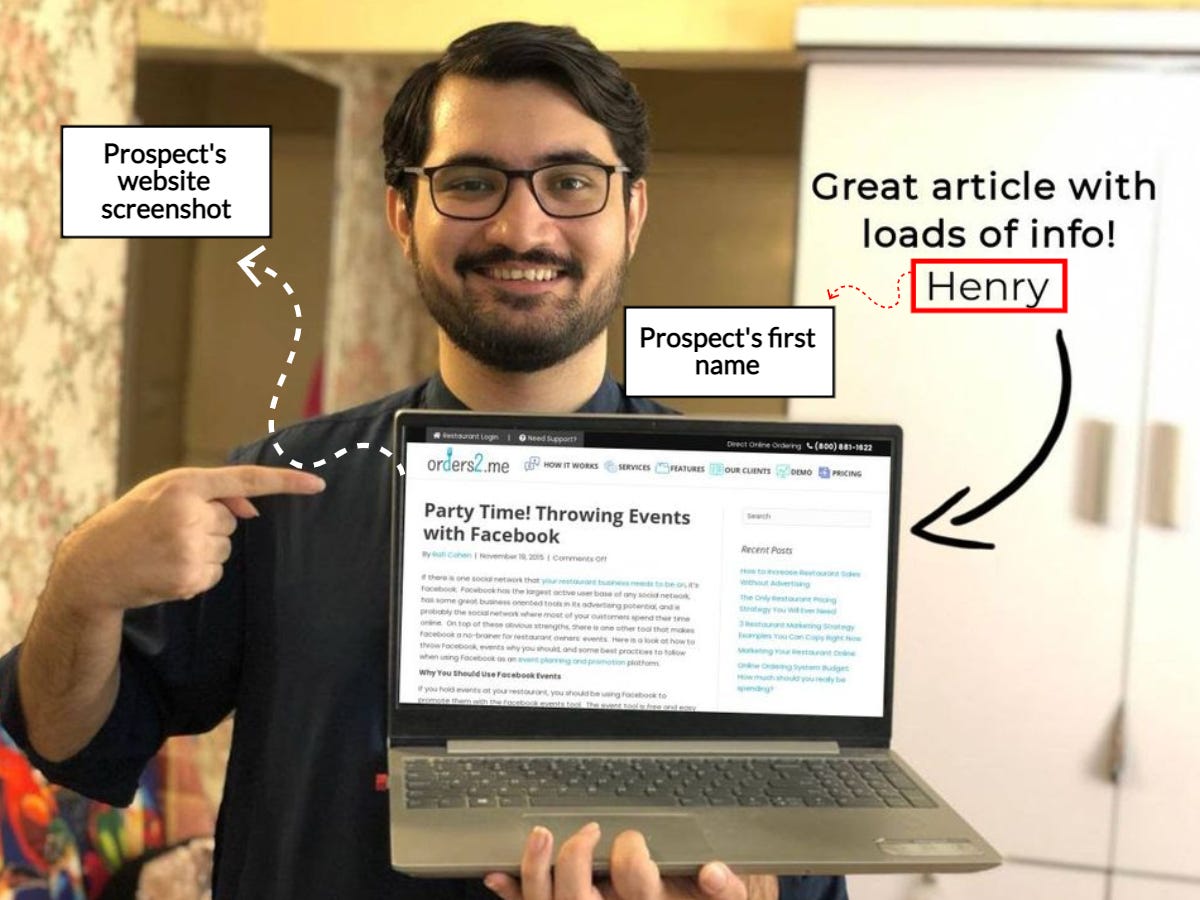


Once you’ve filled your prospect list with names and emails, it’s time to finally reach out to them.
You’ll be sending each person a personalized email.
Without personalization, the conversion rate of manual outreach is low.
For dynamic personalization, we’ll use Lemlist or you can also sign up for our tool as an early adopter. With our tool, you can practically use it with ANY email software out there.
It allows you to create customized email templates for each prospect.
So how should you structure these emails?
One aspect is to incorporate some sort of visual component since text-only emails do not grab attention.
Crisp and humorous copy alone does not guarantee a reply.
Here’s an overview of Lemlist’s dashboard.
You can see that we have multiple campaigns live for each blog post.
Campaign Breakdown
Let’s break down one of these campaigns.
Here are our stats for our outreach campaign for the blog post “Youtube Thumbnail Size”.
At the top are email performance stats like total emails sent, open rate, and reply rate.
More importantly, you’ll also see information about your follow-up campaigns.
Note: Follow-up emails are those that you send to your target in case they don’t reply.
Remember that most people are busy and may not reply right away. So, it’s important to have a follow-up email sequence that sends reminders after two to three days.
But these emails should not repeat your request for a backlink.
Instead, use them only to touch base and bump your email up in their inbox.
Subject Lines
Now that you know the basics of Lemlist, let’s break down a great email sequence.
The first thing you must consider is the subject lines of your emails.
Since a subject line is the first thing a prospect will see, so it’s important to nail these.
First impressions do matter.
Lemlist lets you A/B test subject lines, so get creative!
Don’t be afraid to explore and test different lines to see which has better click-through rates.
Generally, short and simple subject lines such as “quick question” or “quick question + name” or “hoping you can help” are effective.
But don’t stop just at the subject lines.
You can also A/B test copy of your outreach email to see what prompts replies.
Email Body
Here’s an example of an outreach email body:
Notice the use of humor?
It’s a great way to break the ice and cheer them up before they form an opinion of you.
But don’t ramble in your introduction.
Everyone is busy and people will appreciate a one-liner about who you are, what you do, and what you’ve achieved.
For example, here’s an introduction we used:
Lemlist can automate so that you don’t have to add the names or blog post titles for different prospects manually.
After you’ve told them who you are, make sure to tell them how you found them. Getting emails from strangers can be creepy so don’t be that person!
While most people end their email here, you need to go above and beyond to stand out.
Most websites get flooded with backlink requests daily.
So, throw in a genuine compliment as well.
Don’t use words like great or awesome. These can be seen as empty compliments and people may accuse you of fake flattery.
Besides compliments, we’ll need personalization to stand out.
For example, you might consider using a picture of you or your co-workers holding a laptop with a screenshot of their blog post.
You don’t have to follow this format but the idea is to be creative!
Now that you have your recipient’s interest, you’ll want to sell your content.
Quickly recap why your article is great and tell them why they should care.
For example, we mention how our content is comprehensive, detailed, and relevant.
Now that you have their attention, it’s time to close the deal.
And there’s no such thing as a one-way deal.
It would be rude to ask for something without offering some value in return.
So, it’s always a great idea to break down how/why linking to you will benefit them.
One great way to do that is to overpromise.
Having leverage is important especially if your site is new and has a low domain rating.
In our case, we offered a free lifetime pro membership of our tool plus a shout-out on our social channels.

It is up to you what you have to offer to your prospects. In most cases, I have seen people provide 4–6 months of free access to their tool.
Remember to keep your email concise.
It should cover all the points mentioned briefly using crisp copy.
To put things into perspective, we sent 129 cold emails to prospects asking for a backlink. Out of these 129 prospects, 46 people provided a backlink to our site. (A whopping 36% success rate)
That is the real power of using personalization in your emails.
Now that you have an idea of the basic structure of an outreach email, let’s revisit the personalization aspect.
Responses We’ve Gotten Using Personalization
Some Ways You Can Personalize Emails
Remember that many people are engaging in manual outreach.
And like you, they will also use tools like Lemlist to scale the process.
So if you rely on personalization templates like a picture of you holding a laptop looking at someone’s blog post, you can bet others are doing the same.
So change it up.
For example, you might use a whiteboard to break down how you find a blog post useful.
Or instead, take a picture of your whole team holding a laptop reading their blog post.
Remember, you want to bring something new to the table.
If your recipient spots automation, your message will lose its meaning and its game over.
Other personalization options you can consider are:
- Add memes

There are no shortages of memes online.
Most millennials and Gen Z users love memes since they are relatable and funny.
Not only are they personal but boost the engagement of your email.
- Use gifs

Similar to memes, gifs are a great way to boost reply rates.
These moving image files can reinforce your message in a cute or funny way.
- A picture of you holding your cat or dog with a note

It’s almost inhuman to not like animals.
Seeing a picture of a cat or dog can melt your recipient’s heart and get them to comply.
Note: Each email doesn’t need to include a person’s website screenshot or extreme customization. Sometimes a simple request with a funny meme is enough.
Tracking Your Results
Again, most people will not respond to your initial outreach email.
So make sure you have a follow-up sequence ready to be sent.
Also, limit the number of emails you send to 50–100 emails every day. Otherwise, you will burn your email and domain reputation.
If you want to scale this process, hire the help of virtual assistants or freelancers.
Also, test sending emails at different times of the day.
If you send an email at 3 am where the recipient is, it’s likely going to get pushed down by the time they wake up and see it.
Usually, the best time to send emails is between 10–12 am EST.
This is when people are active and likely to respond before they begin their day.
And when you do get a response, reply as fast as you can.
Because of short attention spans today, delays in answering might mean the person has already forgotten about you and/or change their mind.
So make sure to answer when quickly and ensure that backlink.
While the best backlinks are free, some people will still ask for a fee no matter how good your outreach is.
Only consider this for special cases such as for sites that have growing organic traffic, no sudden drops in traffic (most likely site has been penalized), good domain rating, etc.
Otherwise, you’ll end up spending similar fees to what link building agencies charge, and the whole point of this exercise is to achieve this on a budget.
Conclusion
That’s a wrap!
Whew! Writing a 5000 word blog post isn’t easy.
I hope you liked the in-depth link building guide.
Getting high quality backlinks can be tough but it isn’t impossible.
All I did was read, watch and learn from industry experts, Facebook groups countless hours on YouTube to execute this.
If I can do it, so can you.
With a clear-cut goal and strategy, manual link building is a powerful tool to rank your site and build your online presence.
More importantly, it will help you establish relationships with industry experts.
